In this section, you can add contests. You’ll create SMS contests as a way to engage and reward your customers. Keep your current customers happy and engaged with your marketing campaigns.
To manage contests, follow the steps given below.
- Navigate to Tools > Contests.
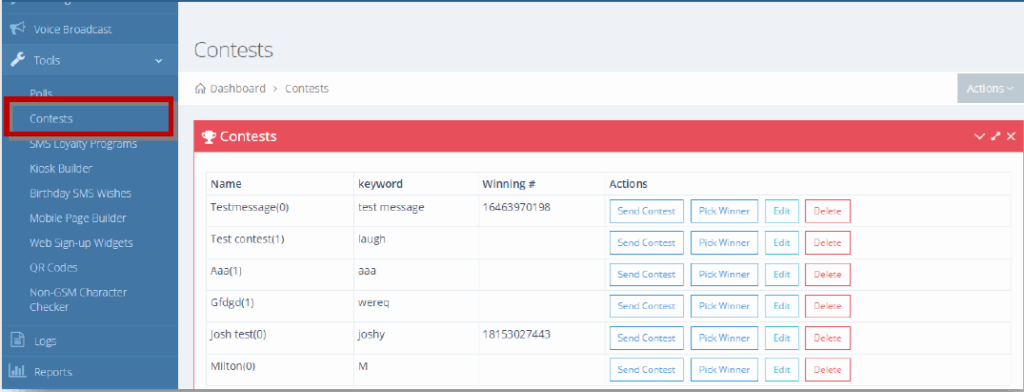
Adding/Editing Contest
Add a new contest with an auto-reply message and a keyword. You can also update the contest information.
To add or edit a contest, follow the steps given below.
- Navigate to Tools > Contests.
