The Primary Number is the first number assigned to your account. This will be the number all outgoing and incoming messages will be sent from/to.
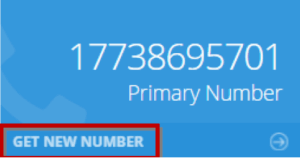
To get a primary number or add a secondary number, follow the steps given below.
- Click Get New Number.
The Select Country for Phone # Search dialog will be displayed.
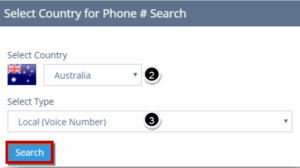
- The required country from the Country dropdown list will automatically be selected based on the country in which you registered your account with. For example, if you created an account in the United States, then you will only have access to get numbers from the United States.
- Select the type to search phone number from the Select Type drop down list.
- Click Search.
The search parameters can vary depending on what country you are searching for. Some countries allow searching on area code and zip code. You may also see different options depending on system setup.
Note: The 1st number (primary) is always free and included with your account. However, if you need additional(secondary) numbers, you may need to purchase a numbers subscription package first, which will give you access to purchase that many more numbers depending on the package you purchased.
The Choose a Phone Number dialog will be displayed.
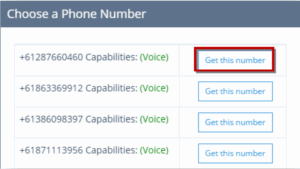
- Click Get this Number link in the row of the phone number you want.
The new phone number will now be added to your account and ready to use.
